Java必会的工具库,让代码量减少90%
以下文章来源于Java学习者社区
正文
工作很多年后,才发现有很多工具类库,可以大大简化代码量,提升开发效率,初级开发者却不知道。而这些类库早就成为了业界标准类库, 大公司的内部也都在使用,如果刚工作的时候就有人告诉我使用这些工具类库,该多好!
一块看一下有哪些工具类库你也用过。

Java自带工具方法
List集合拼接成以逗号分隔的字符串
// 如何把list集合拼接成以逗号分隔的字符串 a,b,c
List<String> list = Arrays.asList("a", "b", "c");
// 第一种方法,可以用stream流
String join = list.stream().collect(Collectors.joining(","));
System.out.println(join); // 输出 a,b,c
// 第二种方法,其实String也有join方法可以实现这个功能
String join = String.join(",", list);
System.out.println(join); // 输出 a,b,c
比较两个字符串是否相等,忽略大小写
if (strA.equalsIgnoreCase(strB)) {
System.out.println("相等");
}
比较两个对象是否相等
当我们用 equals 比较两个对象是否相等的时候,还需要对左边的对象进行判空,不然可能会报空指针异常, 我们可以用 java.util 包下 Objects 封装好的比较是否相等的方法。
Objects.equals(strA, strB);
源码是这样的
public static boolean equals(Object a, Object b) {
return (a == b) || (a != null && a.equals(b));
}
两个 List 集合取交集
List<String> list1 = new ArrayList<>();
list1.add("a");
list1.add("b");
list1.add("c");
List<String> list2 = new ArrayList<>();
list2.add("a");
list2.add("b");
list2.add("d");
list1.retainAll(list2);
System.out.println(list1);
// 输出[a, b]
apache commons 工具类库
apache commons 是最强大的,也是使用最广泛的工具类库,里面的子库非常多,下面介绍几个最常用的
commons-lang,java.lang 的增强版
建议使用 commons-lang3,优化了一些 api,原来的 commons-lang 已停止更新。
Maven 依赖是:
<dependency>
<groupId>org.apache.commons</groupId>
<artifactId>commons-lang3</artifactId>
<version>3.12.0</version>
</dependency>
字符串判空
传参 CharSequence 类型是 String、StringBuilder、StringBuffer 的父类,都可以直接下面方法判空,以下是源码:
public static boolean isEmpty(final CharSequence cs) {
return cs == null || cs.length() == 0;
}
public static boolean isNotEmpty(final CharSequence cs) {
return !isEmpty(cs);
}
// 判空的时候,会去除字符串中的空白字符,比如空格、换行、制表符
public static boolean isBlank(final CharSequence cs) {
final int strLen = length(cs);
if (strLen == 0) {
return true;
}
for (int i = 0; i < strLen; i++) {
if (!Character.isWhitespace(cs.charAt(i))) {
return false;
}
}
return true;
}
public static boolean isNotBlank(final CharSequence cs) {
return !isBlank(cs);
}
首字母转成大写
String str = "yideng";
String capitalize = StringUtils.capitalize(str);
System.out.println(capitalize); // 输出Yideng
重复拼接字符串
String str = StringUtils.repeat("ab", 2);
System.out.println(str); // 输出abab
格式化日期
再也不用手写 SimpleDateFormat 格式化了。
// Date类型转String类型
String date = DateFormatUtils.format(new Date(), "yyyy-MM-dd HH:mm:ss");
System.out.println(date); // 输出 2021-05-01 01:01:01
// String类型转Date类型
Date date = DateUtils.parseDate("2021-05-01 01:01:01", "yyyy-MM-dd HH:mm:ss");
// 计算一个小时后的日期
Date date = DateUtils.addHours(new Date(), 1);
包装临时对象
当一个方法需要返回两个及以上字段时,我们一般会封装成一个临时对象返回,现在有了 Pair 和 Triple 就不需要了。
// 返回两个字段
ImmutablePair<Integer, String> pair = ImmutablePair.of(1, "yideng");
System.out.println(pair.getLeft() + "," + pair.getRight()); // 输出 1,yideng
// 返回三个字段
ImmutableTriple<Integer, String, Date> triple = ImmutableTriple.of(1, "yideng", new Date());
System.out.println(triple.getLeft() + "," + triple.getMiddle() + "," + triple.getRight()); // 输出 1,yideng,Wed Apr 07 23:30:00 CST 2021
ommons-collections 集合工具类
Maven依赖是:
<dependency>
<groupId>org.apache.commons</groupId>
<artifactId>commons-collections4</artifactId>
<version>4.4</version>
</dependency>
集合判空
封装了集合判空的方法,以下是源码:
public static boolean isEmpty(final Collection<?> coll) {
return coll == null || coll.isEmpty();
}
public static boolean isNotEmpty(final Collection<?> coll) {
return !isEmpty(coll);
}
// 两个集合取交集
Collection<String> collection = CollectionUtils.retainAll(listA, listB);
// 两个集合取并集
Collection<String> collection = CollectionUtils.union(listA, listB);
// 两个集合取差集
Collection<String> collection = CollectionUtils.subtract(listA, listB);
common-beanutils 操作对象
Maven 依赖:
<dependency>
<groupId>commons-beanutils</groupId>
<artifactId>commons-beanutils</artifactId>
<version>1.9.4</version>
</dependency>
设置对象属性
public class User {
private Integer id;
private String name;
}
User user = new User();
BeanUtils.setProperty(user, "id", 1);
BeanUtils.setProperty(user, "name", "yideng");
System.out.println(BeanUtils.getProperty(user, "name")); // 输出 yideng
System.out.println(user); // 输出 {"id":1,"name":"yideng"}
对象和 map 互转
// 对象转map
Map<String, String> map = BeanUtils.describe(user);
System.out.println(map); // 输出 {"id":"1","name":"yideng"}
// map转对象
User newUser = new User();
BeanUtils.populate(newUser, map);
System.out.println(newUser); // 输出 {"id":1,"name":"yideng"}
commons-io 文件流处理
Maven 依赖:
<dependency>
<groupId>commons-io</groupId>
<artifactId>commons-io</artifactId>
<version>2.8.0</version>
</dependency>
文件处理
File file = new File("demo1.txt");
// 读取文件
List<String> lines = FileUtils.readLines(file, Charset.defaultCharset());
// 写入文件
FileUtils.writeLines(new File("demo2.txt"), lines);
// 复制文件
FileUtils.copyFile(srcFile, destFile);
Google Guava 工具类库
Maven 依赖:
<dependency>
<groupId>com.google.guava</groupId>
<artifactId>guava</artifactId>
<version>30.1.1-jre</version>
</dependency>
创建集合
List<String> list = Lists.newArrayList();
List<Integer> list = Lists.newArrayList(1, 2, 3);
// 反转list
List<Integer> reverse = Lists.reverse(list);
System.out.println(reverse); // 输出 [3, 2, 1]
// list集合元素太多,可以分成若干个集合,每个集合10个元素
List<List<Integer>> partition = Lists.partition(list, 10);
Map<String, String> map = Maps.newHashMap();
Set<String> set = Sets.newHashSet();
Multimap 一个 key 可以映射多个 value 的 HashMap
Multimap<String, Integer> map = ArrayListMultimap.create();
map.put("key", 1);
map.put("key", 2);
Collection<Integer> values = map.get("key");
System.out.println(map); // 输出 {"key":[1,2]}
// 还能返回你以前使用的臃肿的Map
Map<String, Collection<Integer>> collectionMap = map.asMap();
多省事,多简洁,省得你再创建 Map<String, List>
BiMap 一种连 value 也不能重复的 HashMap
BiMap<String, String> biMap = HashBiMap.create();
// 如果value重复,put方法会抛异常,除非用forcePut方法
biMap.put("key","value");
System.out.println(biMap); // 输出 {"key":"value"}
// 既然value不能重复,何不实现个翻转key/value的方法,已经有了
BiMap<String, String> inverse = biMap.inverse();
System.out.println(inverse); // 输出 {"value":"key"}
这其实是双向映射,在某些场景还是很实用的。
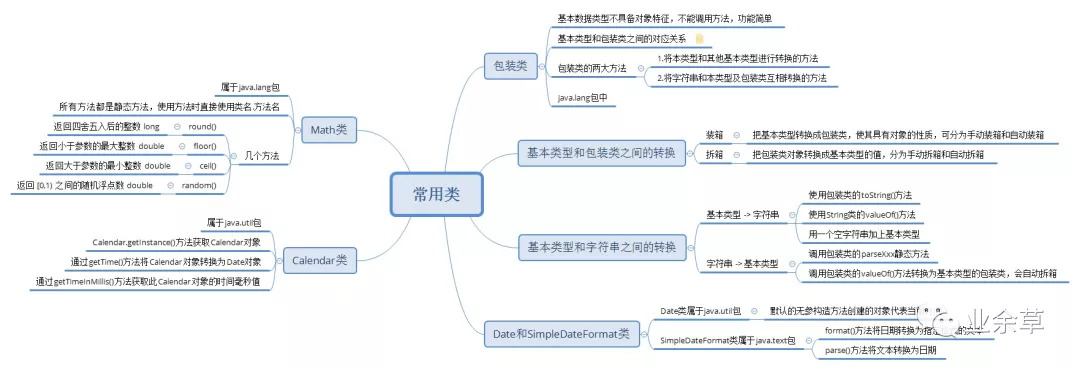
Table 一种有两个 key 的 HashMap
// 一批用户,同时按年龄和性别分组
Table<Integer, String, String> table = HashBasedTable.create();
table.put(18, "男", "yideng");
table.put(18, "女", "Lily");
System.out.println(table.get(18, "男")); // 输出 yideng
// 这其实是一个二维的Map,可以查看行数据
Map<String, String> row = table.row(18);
System.out.println(row); // 输出 {"男":"yideng","女":"Lily"}
// 查看列数据
Map<Integer, String> column = table.column("男");
System.out.println(column); // 输出 {18:"yideng"}
Multiset 一种用来计数的 Set
Multiset<String> multiset = HashMultiset.create();
multiset.add("apple");
multiset.add("apple");
multiset.add("orange");
System.out.println(multiset.count("apple")); // 输出 2
// 查看去重的元素
Set<String> set = multiset.elementSet();
System.out.println(set); // 输出 ["orange","apple"]
// 还能查看没有去重的元素
Iterator<String> iterator = multiset.iterator();
while (iterator.hasNext()) {
System.out.println(iterator.next());
}
// 还能手动设置某个元素出现的次数
multiset.setCount("apple", 5);
以上为个人经验,希望能给大家一个参考,如有错误或未考虑完全的地方,轻喷。